So recently I joined my ESXI host to my domain. A few days later I noticed my network shares were now unmounted. It seems to be once you join a domain with ESXI it drops the shares. Unfortunately it also seems that once ESXI has dropped the shares you are required to delete them and recreate. You also can’t Just overwrite them as the name already exists. *sigh*. (If anyone knows of a command to do remount please post and I will update)
Removing the mounts will also require you to do so via the CLI you cannot remove them from the GUI as only mounted volumes show.
At least you can view the old mounts to know your previous settings. The command to do this is
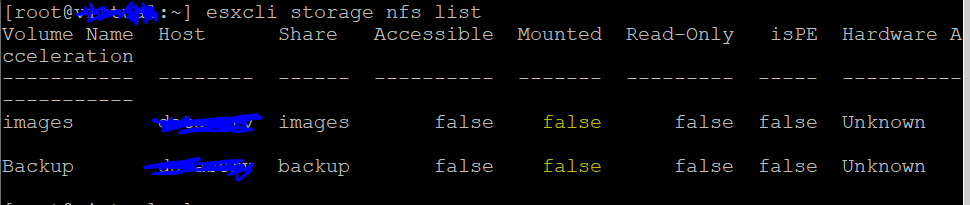
To remove these shares type the following command replacing
at this point you can either exit the CLI or redo the mount from the CLI. The command for adding the mount is
-Readonly is an optional parameter
To add via the GUI
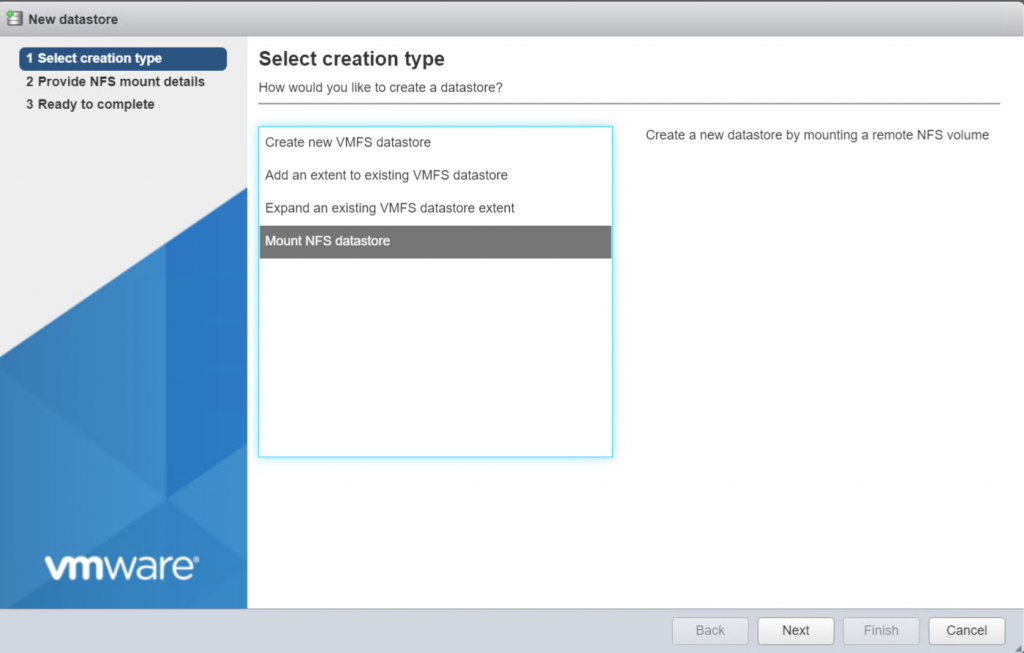
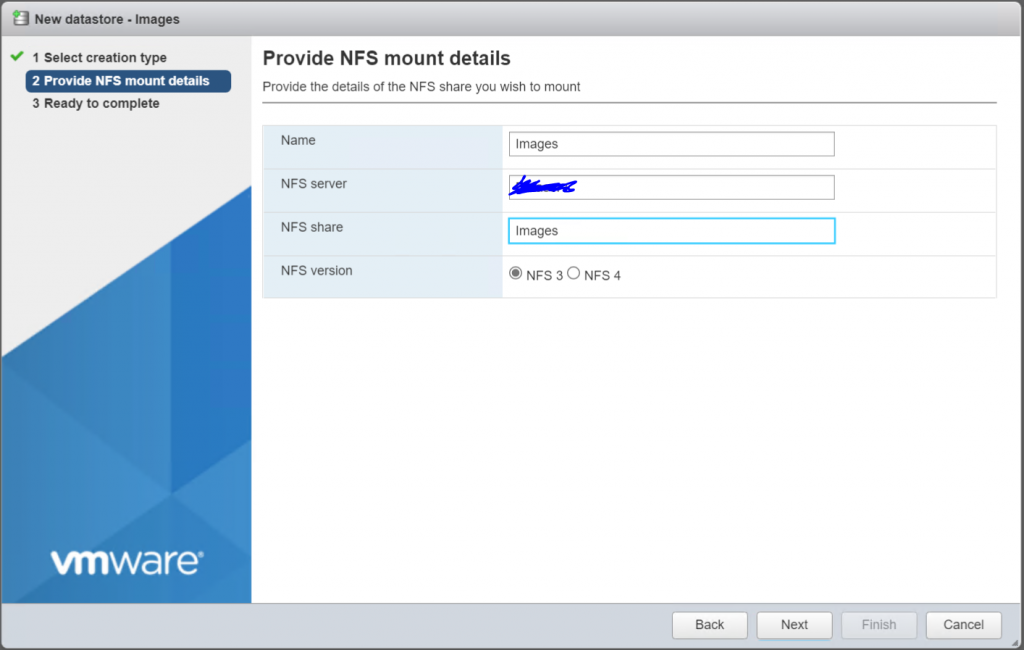
If you need a tutorial on how to create the NFS share on windows a great post can be found here
NFS Shared Storage for your VMs in ESXi | StarWind Blog (starwindsoftware.com)